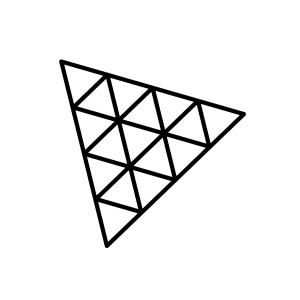
기본 Geometries
- <boxGeometry>
- 직육면체 모양을 만듭니다.
- 속성: width, height, depth, widthSegments, heightSegments, depthSegments.
- <planeGeometry>
- 2D 평면을 만듭니다.
- 속성: width, height, widthSegments, heightSegments.
- <circleGeometry>
- 원 모양을 만듭니다.
- 속성: radius, segments, thetaStart, thetaLength.
- <sphereGeometry>
- 구 모양을 만듭니다.
- 속성: radius, widthSegments, heightSegments, phiStart, phiLength, thetaStart, thetaLength.
- <coneGeometry>
- 원뿔 모양을 만듭니다.
- 속성: radius, height, radialSegments, heightSegments, openEnded, thetaStart, thetaLength.
- <cylinderGeometry>
- 원기둥 모양을 만듭니다.
- 속성: radiusTop, radiusBottom, height, radialSegments, heightSegments, openEnded, thetaStart, thetaLength.
- <torusGeometry>
- 도넛 모양을 만듭니다.
- 속성: radius, tube, radialSegments, tubularSegments, arc.
- <torusKnotGeometry>
- 매듭 모양을 만듭니다.
- 속성: radius, tube, radialSegments, tubularSegments, p, q.
- <ringGeometry>
- 고리 모양을 만듭니다.
- 속성: innerRadius, outerRadius, thetaSegments, phiSegments, thetaStart, thetaLength.
- <dodecahedronGeometry>
- 12면체 모양을 만듭니다.
- 속성: radius, detail.
- <icosahedronGeometry>
- 20면체 모양을 만듭니다.
- 속성: radius, detail.
- <octahedronGeometry>
- 8면체 모양을 만듭니다.
- 속성: radius, detail.
- <tetrahedronGeometry>
- 4면체 모양을 만듭니다.
- 속성: radius, detail.
고급 Geometries
- <extrudeGeometry>
- 2D 형태를 3D로 압출하여 기하학적 구조를 만듭니다.
- 속성: shapes, options (예: 깊이, 베벨 등).
- <latheGeometry>
- 회전 대칭 모양을 만듭니다.
- 속성: points, segments, phiStart, phiLength.
- <textGeometry>
- 3D 텍스트를 만듭니다.
- 속성: text, font, size, height, curveSegments.
- <shapeGeometry>
- 2D 모양(Shape)을 기하학으로 변환합니다.
- 속성: shapes.
예시 코드:
import { Canvas } from '@react-three/fiber';
function App() {
return (
<Canvas>
<mesh position={[0, 0, 0]}>
<boxGeometry args={[3, 2, 1, 4, 3, 2]} />
<meshStandardMaterial color="orange" />
</mesh>
</Canvas>
);
}
export default App;설명:
- args 속성을 사용하여 박스의 크기와 세그먼트를 설정합니다.
- args 배열: [width, height, depth, widthSegments, heightSegments, depthSegments]
- width: 3 단위, 가로 길이
- height: 2 단위, 세로 길이
- depth: 1 단위, 깊이 길이
- widthSegments: 가로 방향의 세그먼트 수 (4개)
- heightSegments: 세로 방향의 세그먼트 수 (3개)
- depthSegments: 깊이 방향의 세그먼트 수 (2개)
728x90
'웹3D > threejs|R3F' 카테고리의 다른 글
| [Three.js] Global variable (0) | 2025.01.15 |
|---|---|
| three.js 시작하기 전 (0) | 2024.08.07 |