3D/threejs|R3F
Three.js를 사용하여 도형을 시각화
joamashi
2025. 2. 14. 12:33
반응형
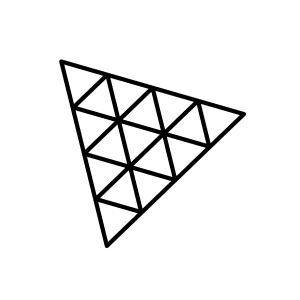
Three.js를 사용하여 도형을 시각화하는 코드를 제공하겠습니다. 아래는 **2D 및 3D 도형(삼각형, 사각형, 원, 육면체, 구, 원기둥)**을 Three.js로 렌더링하는 코드입니다.
기능
- 2D 도형: 삼각형, 사각형, 원
- 3D 도형: 정육면체, 구, 원기둥
- Three.js를 사용하여 WebGL로 렌더링
코드
아래는 Three.js를 사용하여 웹에서 실행할 수 있는 코드입니다.
// Three.js 초기 설정
const scene = new THREE.Scene();
const camera = new THREE.PerspectiveCamera(75, window.innerWidth / window.innerHeight, 0.1, 1000);
const renderer = new THREE.WebGLRenderer();
renderer.setSize(window.innerWidth, window.innerHeight);
document.body.appendChild(renderer.domElement);
// 조명 추가
const light = new THREE.PointLight(0xffffff, 1, 100);
light.position.set(5, 5, 5);
scene.add(light);
// 도형들
const shapes = [];
// 삼각형 (2D)
const triangleShape = new THREE.Shape();
triangleShape.moveTo(0, 0);
triangleShape.lineTo(1, 0);
triangleShape.lineTo(0.5, Math.sqrt(3) / 2);
triangleShape.lineTo(0, 0);
const triangleGeometry = new THREE.ShapeGeometry(triangleShape);
const triangleMaterial = new THREE.MeshBasicMaterial({ color: 0xff0000, side: THREE.DoubleSide });
const triangleMesh = new THREE.Mesh(triangleGeometry, triangleMaterial);
triangleMesh.position.set(-2, 2, 0);
shapes.push(triangleMesh);
// 사각형 (2D)
const squareGeometry = new THREE.PlaneGeometry(1, 1);
const squareMaterial = new THREE.MeshBasicMaterial({ color: 0x00ff00, side: THREE.DoubleSide });
const squareMesh = new THREE.Mesh(squareGeometry, squareMaterial);
squareMesh.position.set(0, 2, 0);
shapes.push(squareMesh);
// 원 (2D)
const circleGeometry = new THREE.CircleGeometry(0.5, 32);
const circleMaterial = new THREE.MeshBasicMaterial({ color: 0x0000ff, side: THREE.DoubleSide });
const circleMesh = new THREE.Mesh(circleGeometry, circleMaterial);
circleMesh.position.set(2, 2, 0);
shapes.push(circleMesh);
// 정육면체 (3D)
const cubeGeometry = new THREE.BoxGeometry(1, 1, 1);
const cubeMaterial = new THREE.MeshStandardMaterial({ color: 0xffcc00 });
const cubeMesh = new THREE.Mesh(cubeGeometry, cubeMaterial);
cubeMesh.position.set(-2, -1, 0);
shapes.push(cubeMesh);
// 구 (3D)
const sphereGeometry = new THREE.SphereGeometry(0.5, 32, 32);
const sphereMaterial = new THREE.MeshStandardMaterial({ color: 0x00cccc });
const sphereMesh = new THREE.Mesh(sphereGeometry, sphereMaterial);
sphereMesh.position.set(0, -1, 0);
shapes.push(sphereMesh);
// 원기둥 (3D)
const cylinderGeometry = new THREE.CylinderGeometry(0.5, 0.5, 1, 32);
const cylinderMaterial = new THREE.MeshStandardMaterial({ color: 0xcc00cc });
const cylinderMesh = new THREE.Mesh(cylinderGeometry, cylinderMaterial);
cylinderMesh.position.set(2, -1, 0);
shapes.push(cylinderMesh);
// 장면에 도형 추가
shapes.forEach(shape => scene.add(shape));
// 카메라 위치 조정
camera.position.z = 5;
// 애니메이션 루프
function animate() {
requestAnimationFrame(animate);
// 회전 애니메이션 추가
cubeMesh.rotation.x += 0.01;
cubeMesh.rotation.y += 0.01;
sphereMesh.rotation.y += 0.02;
cylinderMesh.rotation.x += 0.02;
renderer.render(scene, camera);
}
animate();
// 반응형 크기 조절
window.addEventListener('resize', () => {
renderer.setSize(window.innerWidth, window.innerHeight);
camera.aspect = window.innerWidth / window.innerHeight;
camera.updateProjectionMatrix();
});
설명
- 2D 도형
- 삼각형, 사각형, 원을 ShapeGeometry 및 PlaneGeometry, CircleGeometry를 활용하여 구현
- MeshBasicMaterial을 사용하여 조명 없이 색상을 적용
- 3D 도형
- 정육면체(BoxGeometry), 구(SphereGeometry), 원기둥(CylinderGeometry)
- MeshStandardMaterial을 적용하여 조명을 반영
- PointLight를 추가하여 3D 도형이 조명에 영향을 받도록 설정
- 애니메이션
- requestAnimationFrame(animate)를 사용하여 정육면체, 구, 원기둥이 회전하도록 애니메이션 추가
- 반응형
- window.addEventListener('resize', ...)로 창 크기 변화에 대응
사용 방법
- 위 코드를 HTML 파일로 저장 (shapes.html 등).
- 브라우저에서 실행하면 Three.js로 렌더링된 도형들을 볼 수 있음.
- 마우스로 확대/축소 및 회전 가능.
728x90
반응형